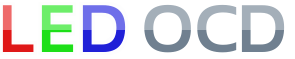Spooky Hardware Installation
1. Turn off power to the game and wait 10 minutes.
2. Remove the backglass from the game and lower the speaker panel as shown.

3. Disconnect the row and column output cables from the "LIGHT_ROW" and "LIGHT_COL" connectors of the Spooky power driver board.

4. Connect the LED OCD connectors P1 and P2 to the Spooky "LIGHT_ROW" and "LIGHT_COL" connectors that you just removed the cables from.
NOTE: The P1 and P2 connectors will not fit the board used in America's Most Haunted. If you want to use this LED OCD in AMH, you will need to desolder P1 and P2 from the LED OCD, install male headers in J1 and J2, and use cables. This is not a supported configuration, so do it at your own risk.

5. Connect the row output cable (red) that you previously removed from "LIGHT_ROW" to J9 of the LED OCD.

6. Connect the column output cable (yellow) that you previously removed from "LIGHT_COL" to J6 of the LED OCD.

7. Both ends of the included power cable have 4-pin connectors.

8. Connect one end of the power cable to "AUX_PWR" of the Spooky power driver board.
NOTE: If there is already a connector on "AUX_PWR, you will need a splitter, like this one at Pinball Life.

9. Connect the other end of the power cable to J4 of the LED OCD board.

10. Make sure you have replaced your controlled bulbs with LEDs. If you still have incandescent bulbs installed when you turn on the power, you will blow the fuse on the LED OCD board. A few incandescents are OK, but not a game full of them. If you really need to use a bunch of incandescent bulbs, you can increase the fuse to a 4A to make it work like the original LED OCD, but this will result in the LED OCD being in danger of damage if a short occurs.
11. You can now turn on the machine. Verify that D11 and D10 are lit solid. D9 should blink slowly (1 second on, 1 second off).
The insert lights should work, but they will be running at default settings and should be reconfigured for best results.
USB Cable
You have the option of installing the USB cable through the cabinet and accessing it through the coin door or opening the backbox and connecting the cable each time you want to change settings.
1. Turn off power to the game and wait 10 minutes.
2. Connect the provided USB cable to the mini-USB connector J5 on the LED OCD board.
You are now ready for software installation.