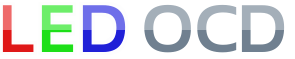Stern/Sega Whitestar Rev 3/4 Hardware Installation
1. Turn off power to the game and wait 10 minutes.
2. Remove the translite from the game and lower the speaker panel as shown. Removing the bulb is not necessary, but will make the rest of the installation easier.
3. Choose a location for the LED OCD board. I recommend the open area as shown in the picture below.
4. Insert the four provided standoffs in the four corner holes in the PCB.
5. Clean the area where the standoffs will be stuck using isopropyl alcohol.
6. Remove the backing from the adhesive pads on the standoffs and place the PCB in the location you have chosen. Make sure to leave enough room on the side of the LED OCD board for the USB cable.
WARNING: Do NOT place the LED OCD board over the standoffs that are built into the metal backplate in the machine. They can short against the back of the board and damage your game and/or the LED OCD board.
7. Disconnect the lamp matrix row connector from the power driver board. This includes the connector attached to J12 of the power driver board.
8. Connect the lamp matrix row connector that you just removed to J4 of the LED OCD board.
9. Disconnect the lamp matrix column connector from the power driver board. This includes the connector attached to J13 of the power driver board.
10. Connect the lamp matrix column connector that you just removed to J3 of the LED OCD board.
11. The row input cable is red and can be identified by the 12-pin connectors on both ends.
12. Connect one of the 12-pin connectors to J2 of the LED OCD board.
13. Connect the other 12-pin connector to J12 of the power driver board.
14. Secure the cable using any available cable clips.
15. The column input cable is yellow and can be identified by the 10-pin connectors on both ends.
16. Connect one of the 10-pin connectors to J1 of the LED OCD board.
17. Connect the other 10-pin connector to J13 of the power driver board.
18. Secure the cable using any available cable clips.
19. You can now turn on the machine. Verify that D11 and D10 are lit solid. D9 should blink slowly (1 second on, 1 second off).
The insert lights should work, but they will be running at default settings and should be reconfigured for best results.
PC Software and USB Cable
You have the option of using PC Software and a mini-USB cable to change settings on the board.
1. Turn off power to the game and wait 10 minutes.
2. Connect the a mini-USB cable to the mini-USB connector J5 on the LED OCD board.
You are now ready for software installation.