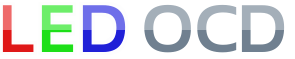GI OCD FAQ
Why? What are you trying to fix?
The GI dimming feature of WPC pinball machines was designed around incandescent bulbs. LEDs are great for improving the lighting in machines, but due to their electrical characteristics, they have can have massive flicker issues due to the WPC dimming method. GI OCD allows you to customize how lamps are controlled in order to make them react more like incandescent bulbs, or just better in general.
How?
GI OCD converts the GI power from AC to DC, then uses pulse width modulation to smoothly control the LEDs. It monitors and interprets the signals that would normally control the lamps, then adjusts the control based on your configuration.
What are the features?
* Smoothing both the 60 Hz strobing (which some people can't see, but others say they can) and the GI dimming flicker (which is bothersome to almost everyone).
* Adding control of the 4th and 5th GI strings to WPC95 games that normally just keep them lit all the time. You can retain the "always lit" operation for those, or you can make them follow one of the other strings in the game. Most of the time these strings are used for the backbox, and you can do things like the blackout mod for AFM or just make the backbox fade/blink along with the playfield in games like TOTAN.
* There is an optional feature to use a second set of brightness values while the game is in play. The main reason for this feature is to allow the backbox to be as bright as you want while a game is in attract mode, but to have it automatically dim once a game is started in order to avoid glare off the glass.
* If you're a little more adventurous, you can control an additional mod using GI information. For example, a topper or undercabinet lighting can be faded and blinked using any one of the GI strings as a control input.
Are special bulbs needed for this?
GI OCD is designed to be used with LEDs. You can use some incandescent bulbs, but due to their power requirements, too many of them will draw more current than the GI OCD is designed for and blow the fuses.
So, you do the customizing on a PC and then import the setting to the PCB with the USB?
Yes, customize the settings using a PC, upload them to the GI OCD board using a USB cable, and the settings are stored on the GI OCD board. You can then disconnect the PC and use the pinball machine as you normally would. Power it off and on, unplug it, whatever; the settings are retained on the board and used automatically when you turn on the game.
Can a Mac be used to configure the board instead of a PC?
I haven't done any specific testing on a Mac myself. I have used the software with VMWare on a Ubuntu host, and customers have done the same on a Mac. Other users have said it works fine in Parallels, and Boot Camp is another option.
What machines does it work with?
Williams WPC95/WPC89 machines only. Stern machines control GI in a different manner, and they don't attempt to do the same type of dimming effects as WPC machines. For now, we have decided that cost and effort of a replacement controller really only makes sense in WPC machines.
My blinker bulbs aren't working correctly. What gives?
Blinker bulbs are hit and miss due to the way they are controlled.
One blinker bulb that has been confirmed by a customer to work properly is the NoFlix. Unfortunately, it seems that the only place to purchase them is from Germany.
The SMD 5050 blinker bulbs from Comet Pinball can also be modified to work. See this post on Pinside for more information.
More information?
You can follow the status at Pinside.